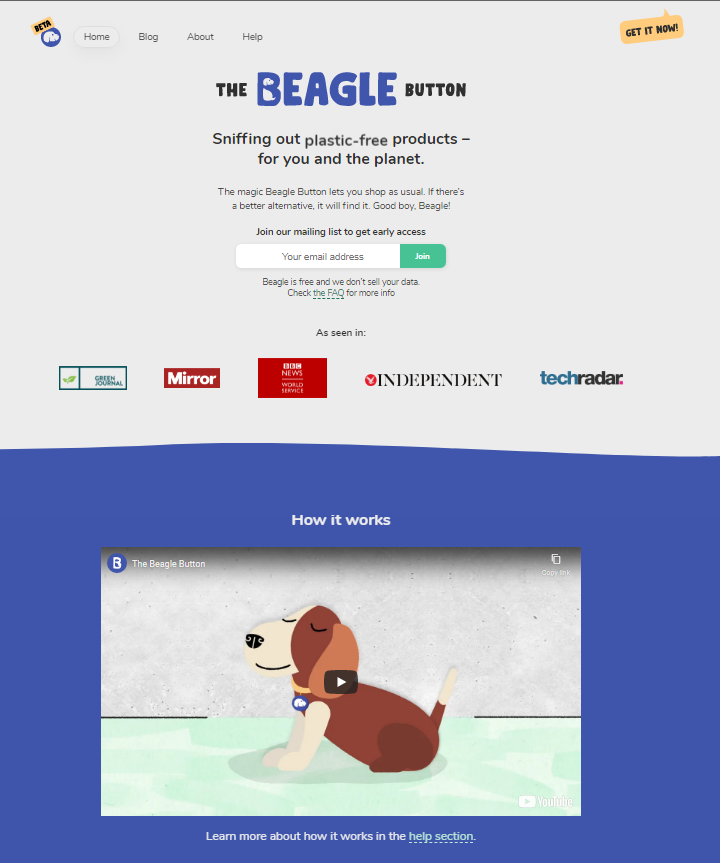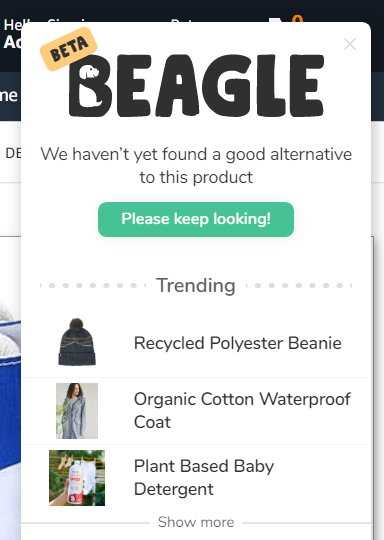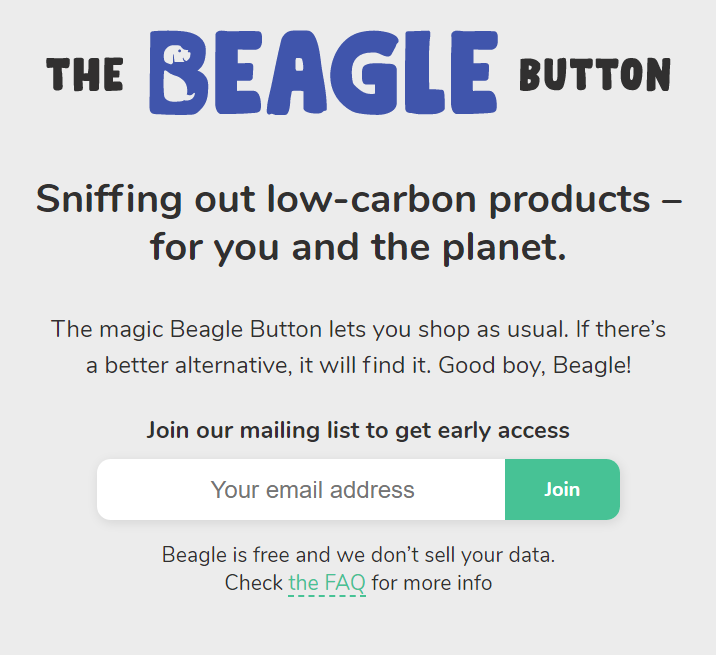Misleading information
Beagle has a referral feature where they promise to plant 5
trees for every successful referral. I used my alternate
emails to validate this, and it seems they currently haven’t
started implementing this feature. The email I got on the
referred side didn't provide any information about the
‘we plant 5 trees’ feature as well. I also didn't receive
any acknowledgment message on the referee’s side once the
referral code was used. Although a non-working feature may be
looked over in the beta stage for other products, it is hard
to ignore a failure to ‘plant 5 trees’ for a product like
Beagle which encourages environmental ethics. This could be a
risk to lose early targeted customers who would be excited
about such a feature. It is better to introduce this only as a
working feature.
‘Trending’ feature could be improved
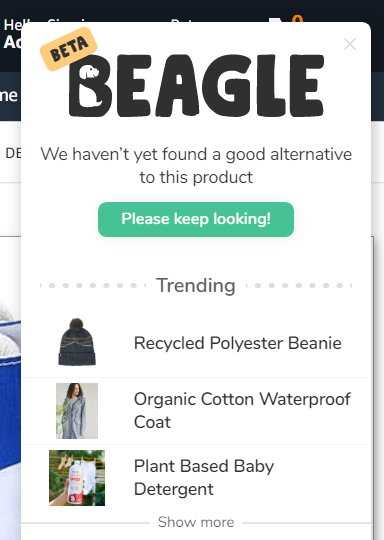
For a product encouraging consumers to make more conscious
purchase decisions, advertising and encouraging ‘trending’
products seems to be in poor taste. This goes against their
vision and might lose some of their targeted customers. A
better alternative would be to add a button that redirects
interested users to a web catalog that contains all the
sustainable alternatives in one place. This way, users who
want to just browse products can do so at one place which is
more convenient compared to the small area that is currently
being used.
‘Early-access’ onboarding seems unnecessary
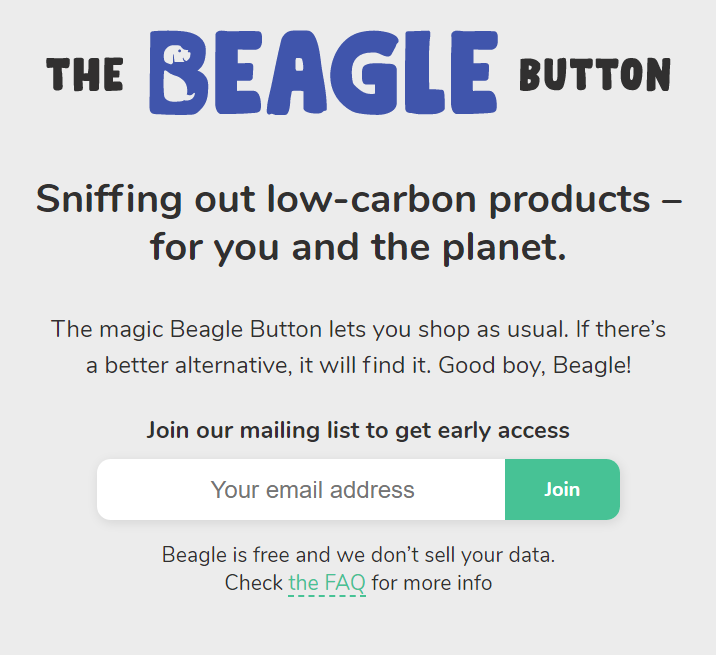
Early access onboarding is useful in cases where the product
needs to be tested, design assumptions to be validated, and
create some excitement about the product. This is useful for
products such as video games, or large-scale software
products. For a straightforward product like Beagle, it only
makes the onboarding difficult and risks losing customers.
Making the user onboarding seamless would be an advantage for
Beagle as it relies on those early customers for feedback and
contribution to the initial product catalog.